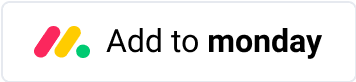Welcome
What is Formula PRO? Formula PRO is an advanced app for the monday.com platform that enhances the native formula column by providing advanced calculations and automation capabilities. Whether you're working with complex business logic or need to project calculated values across various columns, Formula Pro simplifies the process.
Key Features
Supercharge the native monday.com formula column with 32 built-in automation recipes.
Project calculated results to mirror columns, subitems, and more.
Effortlessly handle complex business logic using industry-specific advanced formulas.
Built-in support for a variety of columns and data types, making it highly flexible.
A rich knowledge base of advanced formulas to get started quickly.
Key Automation Capabilities
Save hours of manual work by automating column updates.
Automate data consistency across columns like status, numbers, text, timeline or even item names. Instantly update connected columns with formula results whenever values change.
Scenario: Automatically calculate project costs and update budget columns.
Example recipe: When column changes, execute formula and project the result to column
Real-Time Formula Column Integration
Turn formula columns results into triggers for automated actions. Extend their power to multiple columns and processes.
Scenario: Use a formula column to update progress bars and timelines automatically.
Example: When column changes, retrieve the calculated value of formula column and project the result to column
Cross-Board Mirror Column Automation
Create real-time reporting dashboards by projecting formula results across boards. Perfect for cross-department collaboration.
Scenario: Update global KPIs across boards without manual intervention.
Example: When column changes, retrieve the calculated value of formula column and project the result to mirror column
Subitem Management Made Easy
Cascade updates through parent items and subitems effortlessly. Keep your data aligned with every change.
Scenario: Automatically update task costs when subitem details change.
Example: When subitem is created, execute a formula and project the result to subitem column
Scheduled Formula Calculations
Run calculations on a schedule for recurring reports or KPIs, ensuring your data is always up to date.
Example: Every time period, execute formula and project the result to column (all items on board)
Board-Wide Automations
Update all items simultaneously with powerful board-wide formulas.
Example: When column changes, execute formula and project the result to column (all items on board)
And so much more!
Jump right in
Last updated